People Want to Find You: A Google My Business How to.
13 Google My Business
Optimization Tips in 2019
Video by Blake Stockton
Founder at Google Domination
https://www.blakestockton.com
Published on Dec 11, 2018
Google My Business is the best marketing opportunity for small business. In this video we’re going to break down 13 Google My Business Tips To Optimize Your Listing in 2019 that will help get your business to the top of Google.
As a marketing consultant and trainer, these are some of the same exact tips I give my clients.
Let’s get started:
#1 Encourage reviews from customers 1:06
Whitespark Google Review Link: https://whitespark.ca/google-review-link-generator
#2 Order Small Thanks Package from Google 2:47 (Only for USA)
Order your free business package: https://smallthanks.withgoogle.com
#3 Reply To All Reviews 3:55
Blue Carona’s Tips For Responding to Negative Reviews: https://www.bluecorona.com/blog/fixing-bad-google-reviews
#4 Order A Quality Virtual Tour 6:56
Hire A Google Trusted Pro: https://ppmaltaweb.com/google-street-view-malta
#5 Make Product Based Google Posts 9:41
When you make Product Google Posts, they will appear in GMB under the “Products” tab in mobile.
#6 Optimize Google My Business Description 11:47
Utilize all characters. Include keywords (words and phrases your customers are searching for) that you would want to show for in Google.
#7 Fill Out Your Attributes (and monitor) 13:32
Display information about your business in GMB Listing. Google is changing all the time so it’s good to check in every few months.
#8 Review Google My Business Insights (Analytics) to compare amount of photos with competitors 15:51
Keep adding photos and encouraging customers to add photos until you’re 10x’ing your competitors!
#9 Download Google My Business App 18:44
Android: https://play.google.com/store/apps/details?id=com.google.android.apps.vega
Apple: https://itunes.apple.com/us/app/google-my-business/id853371601
#10 Upload Videos 20:58
Both professional and authentic videos!
#11 Add Secondary Categories 23:52
Determine if your business could use Secondary Categories to tell Google additional information about your business.
#12 Study Your Insight Queries 26:45
Little more advanced. See what type of searches your business is showing for. Type those into Google, see where you rank in the local 3 pack. Make posts about these keywords.
#13 Turn On Messaging (AKA Chat) 30:32
This will fill out your Listing more on Google. And allow customers to message you throughs yours (or another employees) cell phone.
#GoogleMyBusiness #GetMoreCustomers #SmallBusinessMarketing #Malta #Gozo #Business
How To Set Up Google My Business.
Daisy from smartcleaneradvertising.com does a great job explaining in this Video Google My Business set up.
Google always make changes, since this Video was made, Google added Post on Google more info link.

Problem: Getting Found
One of the most important aspects of a small business is getting found by new customers. If customers cannot find you, then you will not have any new clients use your services or purchase your products. This applies not only to yourself as a marketing agency, but to your clients as well. In today’s digital world, there are so many ways for your business to get noticed, whether it be organic or paid. Today, I am going to give you the first step on how to be found, and it happens to be free.

Solution: Google My Business
Let’s face it, SEO is scary. Not only can it be expensive, but sometimes the organic process can take forever and requires monthly, if not weekly, tender love and care. There are also hundreds of factors that go into SEO , yet it is the most effective way of being found as a business.

What is Google My Business
Formerly Google+, Google My Business gives your business a powerful way to be found. Google My Business features a built in profile that appears to the right of a user’s search results and shows the following information:
- Business Name
- Business Address
- Business Telephone Number
- Business Logo
- Photographs of your Business
- One-click direction, call, and website buttons
- Popular times
- Hours of Operation
- Reviews
All of the above information is tracked by Google using their mighty analytics and gives the business an accurate pulse on how often customers are looking for them. Without this profile, a business is severely hampering its growth.
What is required to create a Google My Business?
Google requires that you have a brick and mortar business location. If you do not have one that is fine, there are many options out there.
You can locate a Post Office Box that does not use a “P.O. Box” in it’s address or you can see if a local office building in your area has a virtual tenant program. Google does not approve businesses for Google My Business profiles that use a P.O. Box in their address. Virtual tenant programs are widely available in many office buildings at all price points.
Let’s look at the steps it takes to get your Google My Business account set up!
Getting your Google My Business Account
Once on the Google My Business Page, select “Start Now” at the top right hand corner.
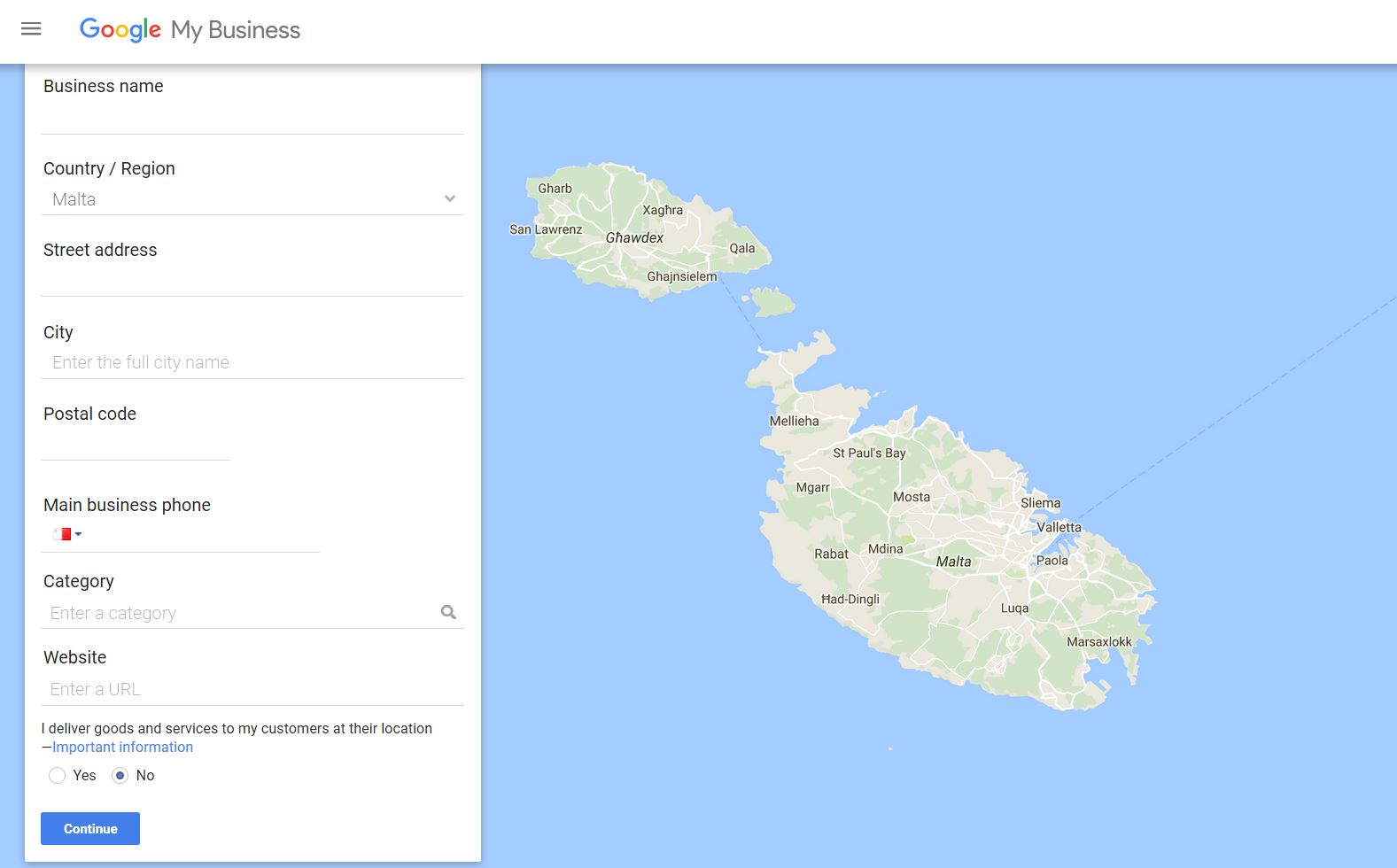
- Next, you will be brought to a map page. This is where you enter in your business information.
Once all of your business information is filled in, press “Continue” wherein you will be prompted to verify your business information.
Google will then create your Google My Business profile and account. Once that is done, you will be asked to verify the address of your business so that they can send you the verification postcard. - You can verify later if you like, but I suggest that you verify your business as soon as possible because it will take a few business days (and you may need to submit for verification again in some cases) to complete.
- After you verify your business address for the postcard, you can now access your Google My Business dashboard.
- From the “Home” section of your dashboard, you can add your company logo, company photographs, edit your company info, as well as give you the ability to analyze insights for your business and look at customer reviews (once your business profile is verified).
- Google has done many studies on these profiles and the people who are searching for your business have a higher chance of clicking on your website or calling your business if you have the logo and photographs of your company on your profile.
- Under the “Info” section of your dashboard, you can update your company address, telephone number, business hours, website, etc. You can also unpublish your profile from this page, but why would you want to do that?
- Under the “Photos” section of your dashboard you can manage the photos in your business profile. From the ones that are presented upon your search results or specific categories (team, exterior, and photos at work). Many customers use images of your business as an insight to the atmosphere and the quality of your services.

Ok, I am all set up, now what?
Now that you have your Google My Business profile up and running, you are one step closer to customers finding your business. Begin asking for reviews from your clients. Not all at once, but have a goal for you and your staff to get between 4-5 a week. Make a game out of it or reward your employees for spreading the word and getting reviews.
Consistent reviews are a great way for your organic SEO to begin to raise and with the consistent reviews, you will have proactive responses to both good and bad reviews.
Got it! Ask for reviews! But what if I am too busy to be that proactive?
Believe it or not, Google has an app that allows you to change your business information, review analytics, and proactively engage reviewers. It is available on both the Google Play and Apple iTunes Stores.
Conclusion:
Your Google My Business Page is now set up and your business is ready to roll! Growth and retention await you on your journey as a business.

• 84% of “near me” searches on Google happen on a smartphone. That means that people are looking for stores nearby while they are out-and-about.
• 3 out of every 4 local searches from a mobile device will result in visit to a local store within 24 hours.
• One-quarter of those visits will result in a purchase.
• Even though ecommerce is very popular with shoppers, 85% of all transactions still happen at the local retailer.
There has been a 53% decrease in store foot traffic over the past several years. However, the value of each store visit has doubled because shoppers have done their homework before visiting the store! Given these facts, it is imperative that businesses engage with these smartphone users. If your website, SEO, and/or Google listing aren’t optimized for mobile searches, you are losing the sale.
One Minute and Ten Seconds
Another interesting stat from the workshop is that the typical mobile session happens within one minute and ten seconds. That means that a business website must be able to get a visitor from the moment they visit the web to complete a transaction, be it an online shopping cart or filling out a form for lead generation, in about the amount of time it takes to microwave a burrito. Speed is the new SEO!
How Smart Businesses Compete
People are checking their smartphones 150 times per day, therefore you must stand out when these people are comparing your business with your competitors online.